






Application Field
The XN3000T series is a network storage device designed for SOHO and small offices. It is easy to use, reliable and elegant. The hardware is specially designed with N+1 hard drive (3.5-inch LFF x N + 2.5-inch SFF x 1), and the additional SATA solid-state drive (SSD) slot provides excellent performance and expandability, which benefits all users. .
Product Features
Get to know XN3000T
The XN3000T series is a network storage device designed for SOHO and small offices. It is easy to use, reliable and elegant. The hardware is specially designed with N+1 hard drive (3.5-inch LFF x N + 2.5-inch SFF x 1), and the additional SATA solid-state drive (SSD) slot provides excellent performance and expandability, which benefits all users. .

Innovative Institutional Design
The XCubeNAS series is built with new hardware specifications and is tailored to every enterprise. The user-friendly design makes installation and maintenance easier than ever.
Equipped with a new processor: The XN3000T series is equipped with a high-performance Intel Celeron processor, providing a wealth of resources to meet the computing needs of a variety of applications.
Supports up to two sets of 1GbE network interfaces: XN3000T has two built-in 1GbE network ports, which conform to iSCSI / NFS / CIFS network data transmission specifications.
Industry exclusive (N+1) disk design
The XCubeNAS is a versatile hybrid storage device with innovative institutional design. Without affecting the existing 3.5-inch Large Form Factor (LFF) slot, the XCubeNAS has a 2.5-inch Small Form Factor (SFF) slot on the left side of the system to meet storage capacity and performance requirements.
N : 3.5 寸(LFF): XCubeNAS 不(No)僅支持 3.5 寸磁盤,2.5 寸裝置的(of)固定螺絲孔位亦是(yes)XCubeNAS全系列的(of)标準規格。3.5 寸磁盤托盤上可安裝高達12TB的(of)磁盤裝置,加入XCubeDAS系統後更能超過此限,滿足您的(of)容量需求。
1 : 2.5 寸(SFF): 業界獨家2.5" 固态硬盤插槽設計,讓企業不(No)用(use)犧牲原先的(of)磁盤插槽就能享有效能提升,整合SSD固态硬盤效能,提供SSD讀寫快取及自動分層儲存功能。
*All pictures shown are for illustration purpose only and may differ from the actual product.

Tool-free installation and easy maintenance
The 2.5" SSD and 3.5" HDD disk trays are screwless and require no professional assistance. Anyone can complete the disk installation and provide a performance upgrade.
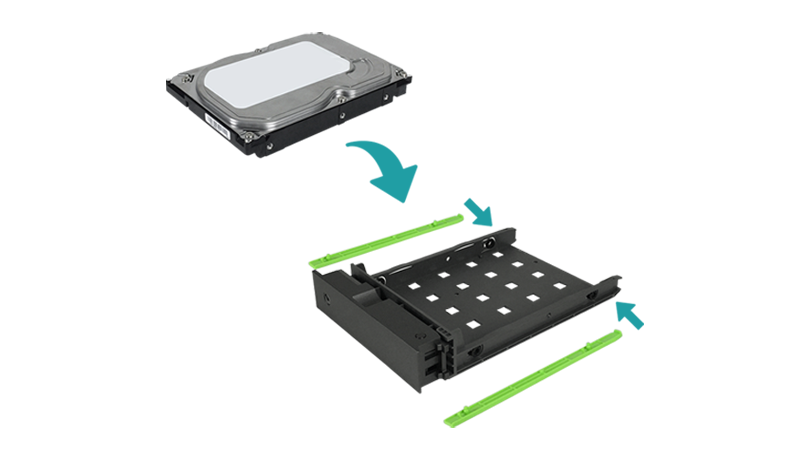
Unique expansion side cover design, easy to upgrade memory
The XN3000T series supports DDR3L SO-DIMMs and can be expanded to 8GB.
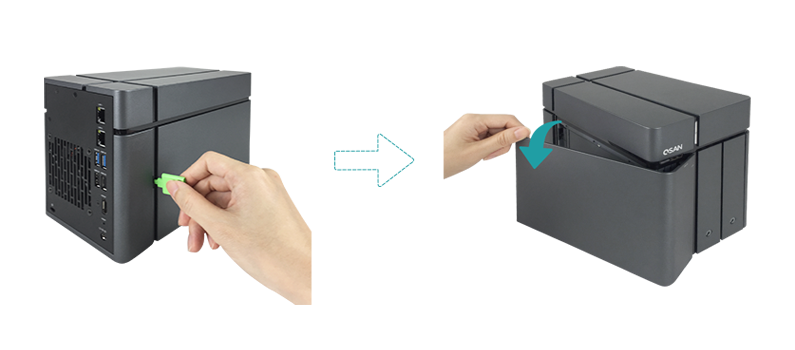
Enterprise NAS Operating System
QSAN Storage Manager 3.0 (QSM 3.0) is built on a Linux operating system and uses a 128-bit addressed ZFS file system for easy management, high scalability and data integrity, as well as enterprise-class operational features: disk quotas, disks Reservations, disk compression, disk snapshots, and disk copying. QSM inherits the powerful functions of ZFS. After adjustment and optimization by QSAN professional team, XCubeNAS becomes a highly stable and high-security network storage device with amazing high performance.

User Interface
It is very important to provide a device that is easy for the user to manage. The XCubeNAS's operating interface is simple and intuitive, and can be easily and easily used by users without professional knowledge through the interface and similar mobile device interface. In addition, QSM exclusively designs the Dock at the bottom of the screen, and fixes the common programs on it. It is more convenient to operate QSM.

Account Settings and Management
Users can create multiple groups of accounts and shared directories and grant different permissions. IT staff can also set various access controls on the XCubeNAS.
Permission settings: XCubeNAS can set permissions for a particular shared directory and its subdirectories, or limit the services that users can use. This ensures XCubeNAS data security and prevents user privacy from being stolen.
User and directory quota: Through the XCubeNAS quota limit function, the system administrator can determine the storage space of individual user directories and limit the storage capacity of each logical volume, which can fully control the storage configuration of the NAS.
Efficient management and maintenance
Powerful QSM 3.0 operating system with intuitive operating interface allows IT staff to more efficiently manage user accounts, storage space, network bandwidth and monitor XCubeNAS, and react instantly to system problems.
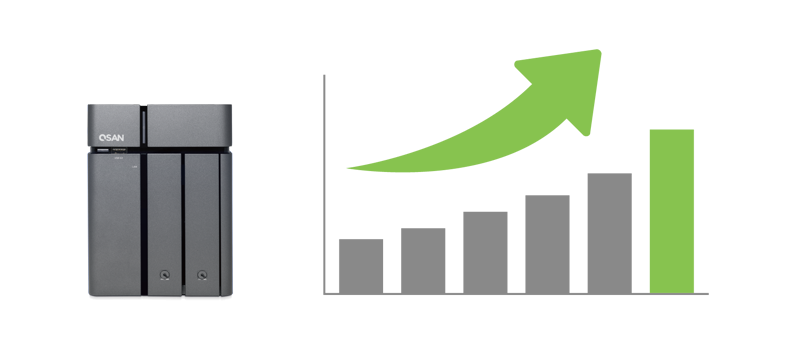
Efficient management and maintenance
Powerful QSM 3.0 operating system with intuitive operating interface allows IT staff to more efficiently manage user accounts, storage space, network bandwidth and monitor XCubeNAS, and react instantly to system problems. Advanced storage technology
The XN3000T series of storage pool technologies are effective in meeting data storage requirements in terms of data consistency, scalability, high performance and high availability. Data consistency is ensured in any application context. Dynamically expand storage pool capacity to quickly meet ever-increasing capacity demands. The XN3000T Series supports customization of storage pools and automatically classifies data for usage. Move frequently accessed hot data to a faster disk, while cold data is stored on a slower disk. These features are automatically done for you in the XN3000T series.
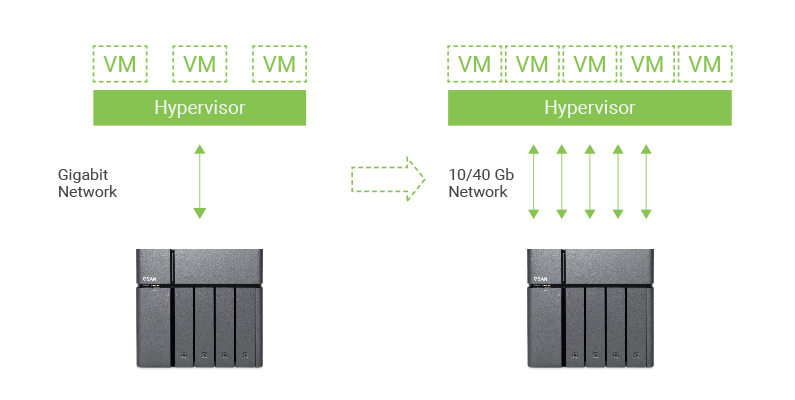
Virtualized Storage Solution
With VMware® ReadyTM, Citrix® ReadyTM, and Microsoft® Hyper-VTM certification, XCubeNAS can be deployed quickly and efficiently on virtual platforms, regardless of the virtual environment you use. The XCubeNAS acts as a primary repository and as a backup for existing primary storage devices. XCubeNAS's support for third-party virtual machine backup software is very comprehensive, and as a backup storage device, you can ensure your virtual machines and data are safe.
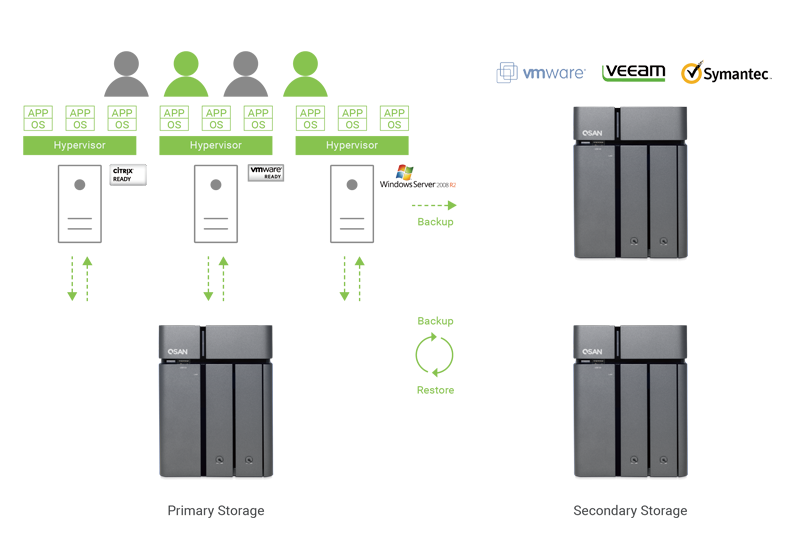
All-round business solutions
Arranging a dedicated system for each specific task is not only inefficient, but also costly. With XCubeNAS, you'll be able to enjoy the full range of applications and services from file sharing to data storage and even website setup, and XCubeNAS can do it whenever you need it.
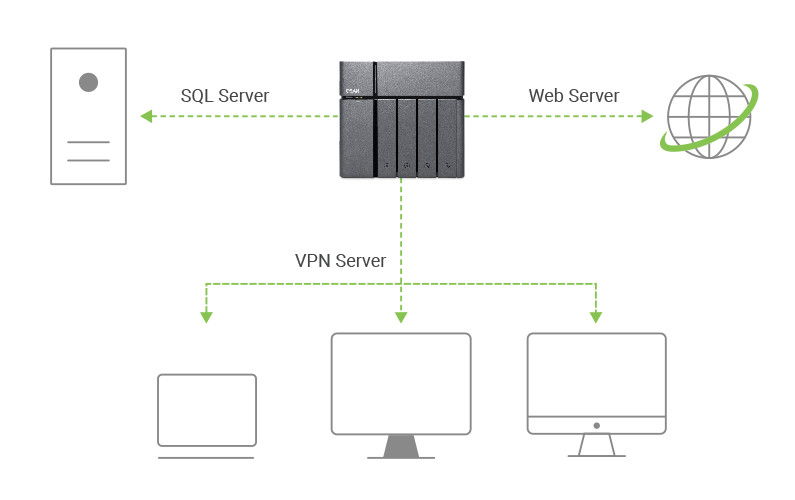
User-defined storage pool
The XN3000T Series offers three options for specific storage needs, ensuring high performance and high availability in the storage pool.
General: Universal file service and backup use.
Multimedia: Optimize IOPS for large random packet access and improve media streaming performance
Database: Designed for use with database servers, allowing each data to be accurately synchronized to ensure data correctness

Automatic tiered storage
Automated tiered storage allows you to increase the performance of business-related applications without the need for additional costs. The automatic tiered storage technology provided by XCubeNAS continuously analyzes the data access frequency, moves commonly used data to higher speed disks, and uses less data to displace large capacity slower disks. The demand for systems for business applications can be significantly reduced, and performance can be improved without the need for expensive full flash storage solutions. These tasks are all done through the XCubeNAS's clever, automated tiered storage capabilities.
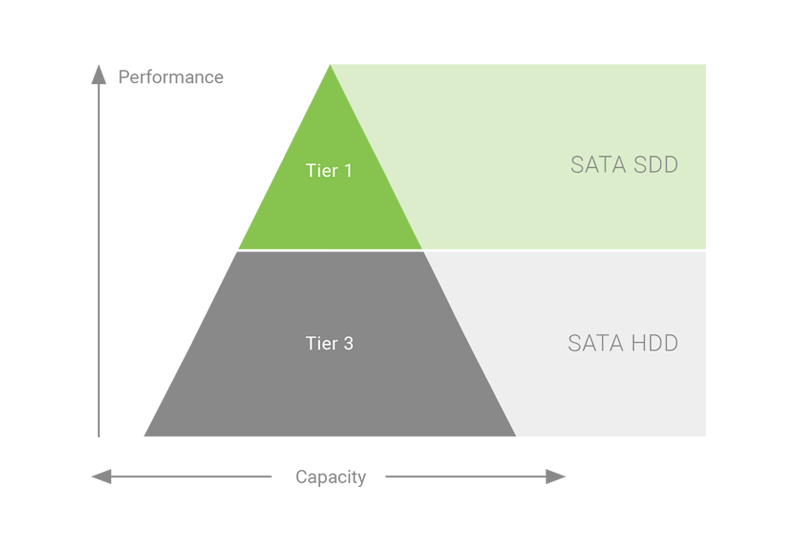
SSD Cache
Through QSAN's unique SSD slot design, users can increase the SSD by themselves. After setting, the SSD cache function can be enabled to increase the speed of reading and writing data by users.
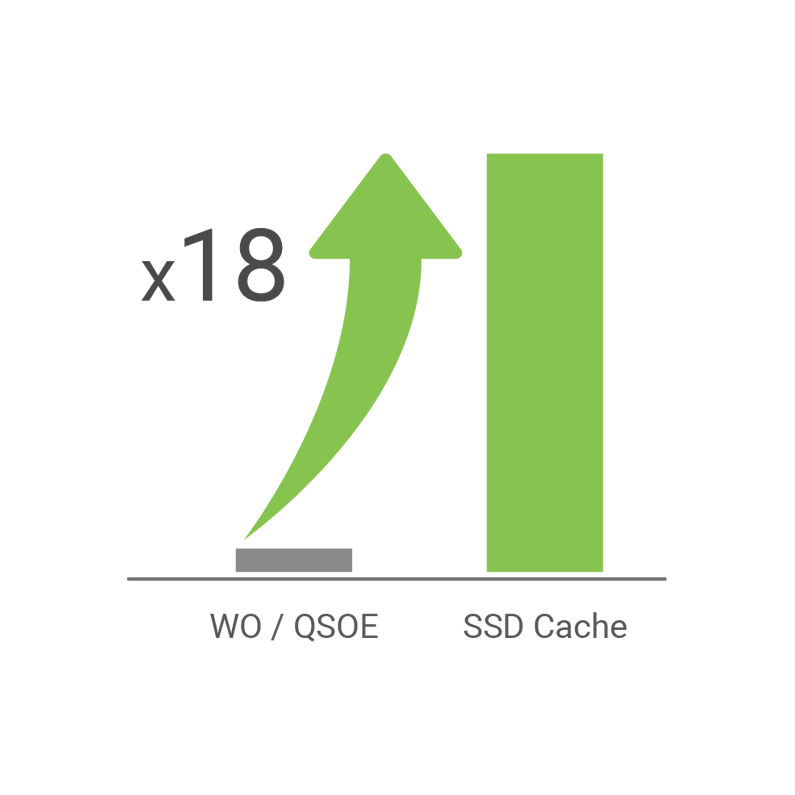
Dynamic Configuration
Dynamic provisioning is not limited to individual usage quotas, allowing various services and applications to use storage space together. Through dynamic configuration technology, space resources can be allocated to the most demanding services or applications, which are more in line with the needs of business mobility and maximize their potential.
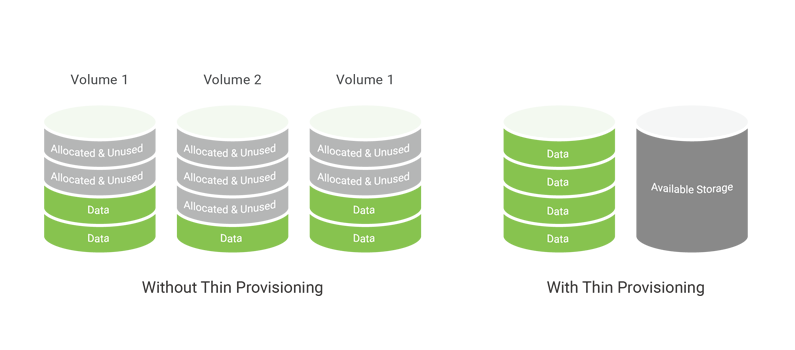
Data compression
Data compression technology compresses data into fewer bytes during transmission to ensure faster transfer speeds and save storage space.
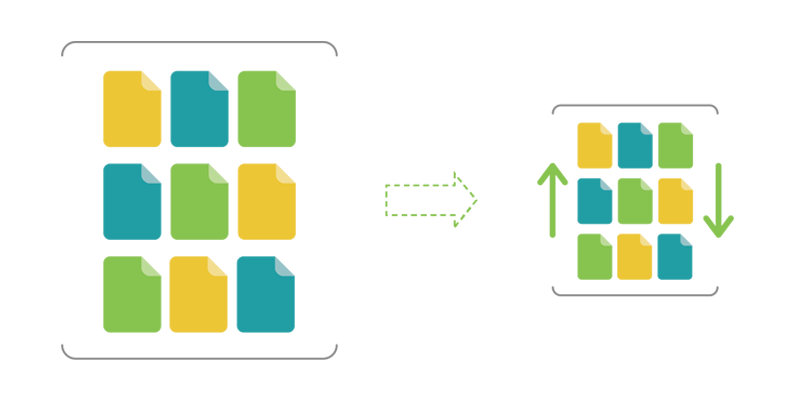
Centralized data storage and file sharing
The XN3000T offers a quick and secure solution to share files with anyone at any time. You can customize access rights to enhance security while browsing, organizing, and moving files between your computer and XCubeNAS. Through tight system integration, files can also be shared between operating systems such as Windows®, Mac®, Linux®, Android, and iOS.
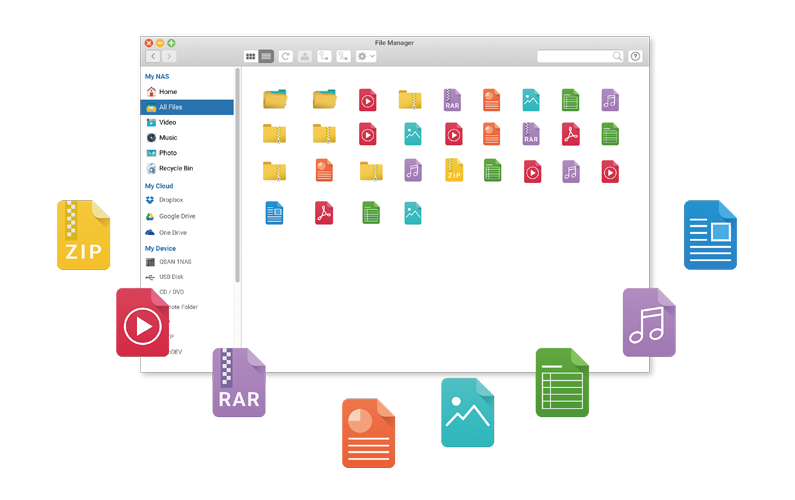
Account Settings for Accounts and Shared Directory
By limiting the amount of data that users can store, you will be able to fully grasp the storage space. The system can limit the amount of data that can be stored in a user's directory. The system administrator can also set the amount of storage space on the system, so that the contents of the XN3000T can be completely controlled.
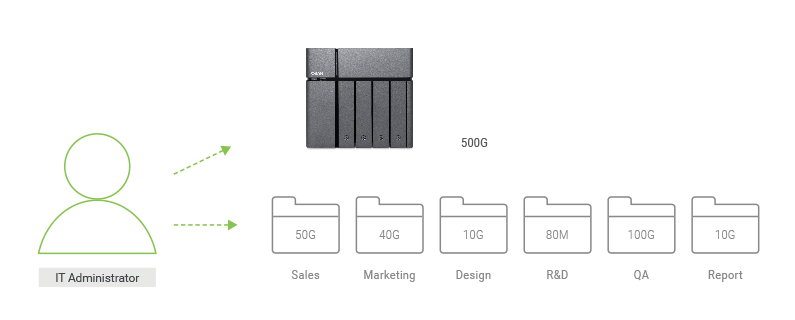
Support for Windows AD and LDAP directory services
XCubeNAS integrates system accounts with support for Windows AD and LDAP. Up to 200,000 domain accounts can be added to the XN3000T, and the home directory of each account will be automatically generated. Pre-set account settings and new user configurations can help system administrators remove duplicate account information and significantly reduce their workload.
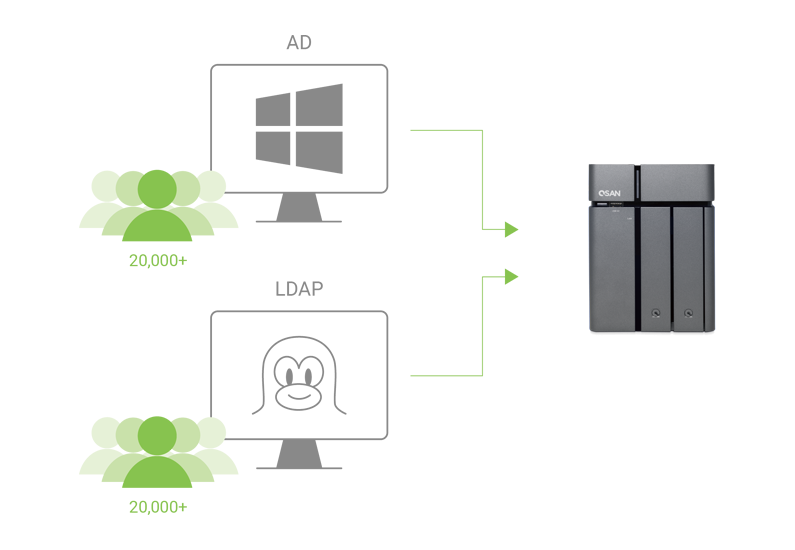
Support for Windows Access Control Lists and Advanced Access Control Lists
An Access Control List (ACL) is a list of permissions that specify the actions of specific users on directories and archives. The Advanced Access Control List lets you set permissions for subdirectories, while the Windows Access Control List lets you apply the Windows File Permissions mechanism to files and directories. With support for these two access control lists, system administrators can flexibly enforce file access rules under any operating system to protect your data from unauthorized access or theft.
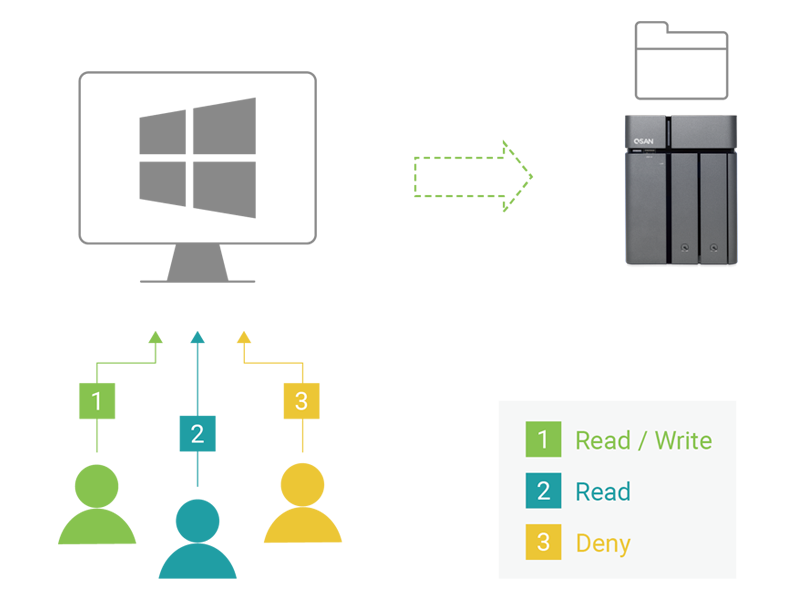
Powerful web file browser – File Manager
File Manager has complete cross-platform file storage and sharing capabilities. With a web-based management interface, you can manage, store and share files remotely from a web browser, no matter where you are.
Intuitive operation interface
Online preview of photos and Office files
Multiple file sharing methods
Multimedia file management
Directory sharing
Third-party cloud services such as Google Drive, Dropbox, and OneDrive can be mounted
Media database management
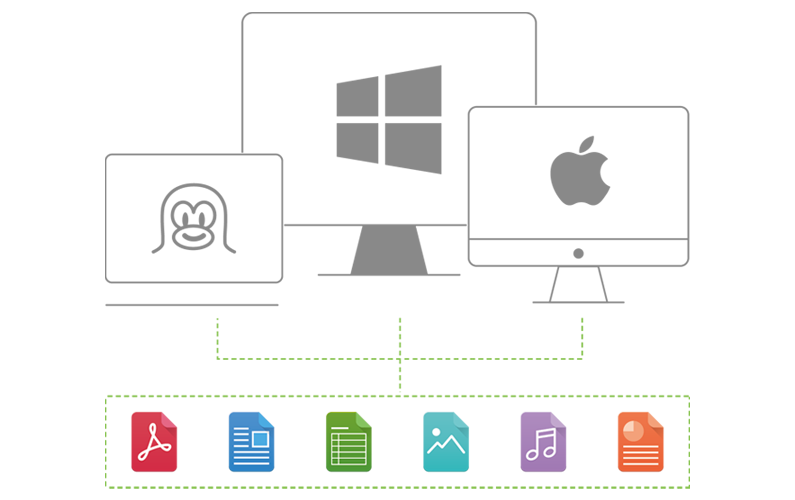
All-round and efficient data backup
The XN3000T helps you design a complete and efficient backup solution with a comprehensive and efficient backup solution to minimize the risk of data loss. Integrate a variety of storage devices, remote servers, public clouds, and even other XCubeNAS devices to save all your data in the most simple, secure, and efficient way with a comprehensive backup solution.
Client backup
Remote backup
Cloud backup
Local backup
Disaster recovery
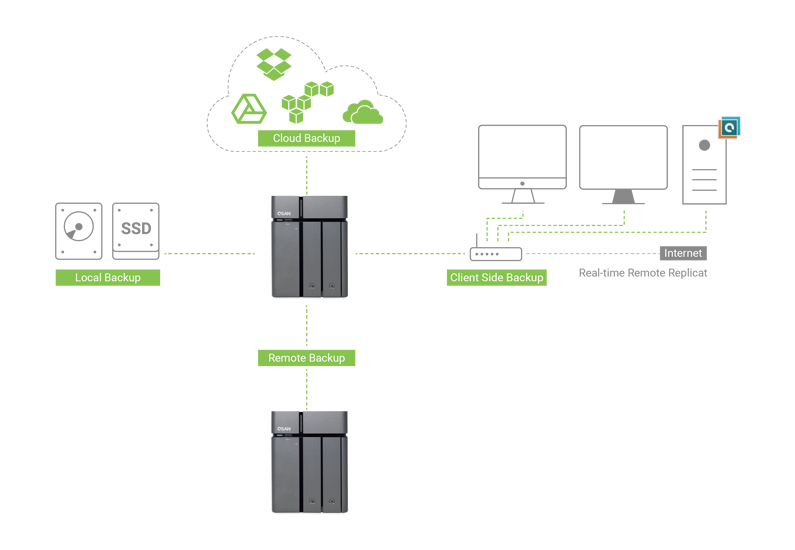
PC Machine Backup - XReplicator
Common causes of data corruption are disk failures, operating system downtime, or the most common accidental deletion. Comprehensive data backup frees you from the nightmare of data corruption. With QSAN's free tool XReplicator, you can back up your disk as an image file, back up disk magnetics, folders or files, or even empty. (bare-metal) Back up the entire computer to the XN3000T. Use XReplicator to back up all your data and easily restore all your systems, disks and files.
Support for Windows XP and above
Expert backup solution
Image file backups are only stored on XCubeNAS
Support for opening file backup
Support scheduled backup (monthly, weekly, daily, automatic backup)
Support for fast upload backup settings (single backup, incremental backup, differential backup)
Personal encryption key
Version control and cleanup
Backup filter

Real-time backup
  ;
The instant off-site backup function backs up the copy of the data to the storage location you trust; periodically copies the data to different branches, and restores your data when a disaster occurs. Ensure data availability and provide more options for the emergency recovery plan your business needs.
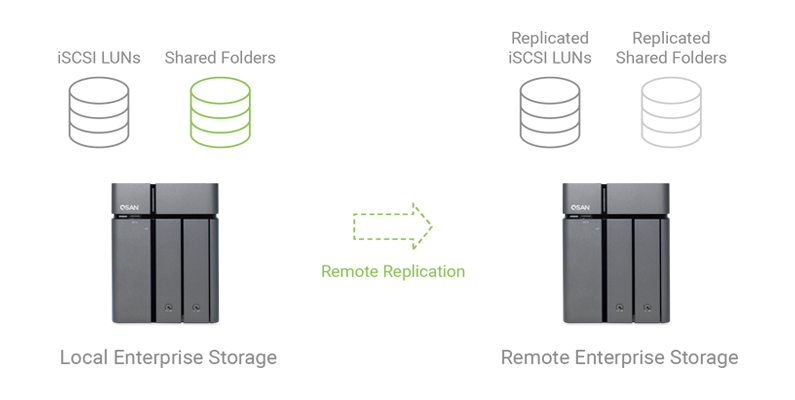
Snapshots and Remote Snapshots
When writing to shared directories and iSCSI LUNs, the snapshot records the status change. Through regular snapshots, system administrators can have a better grasp of the data version, and can also perform specific point-in-time restores of directories and LUNs, so they can be flexibly restored to their original state. The remote snapshot can transfer the version information to the target XCubeNAS, allowing the system administrator to effectively use the storage space according to the retention principle and space requirements.
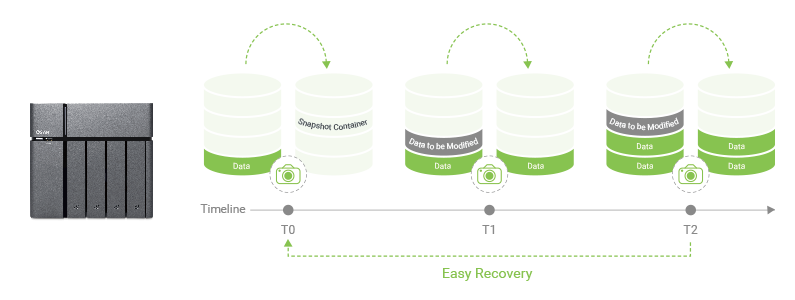
XMirror
XMirror periodically synchronizes the contents of a logical volume across multiple sets of XCubeNAS, and any changes to the file are overwritten to other XCubeNAS. Data between different XCubeNAS systems and their consistent availability are guaranteed by XMirror.
Support for logical volume mirror synchronization
One-way backup: Any data modification on the local NAS will be synchronized to the remote end, but the data modification of the remote NAS will not be synchronized to the local machine.
Two-way backup: any data modification on one NAS will be synced to other NAS
Version control (64 versions)
*All pictures shown are for illustration purpose only and may differ from the actual product.
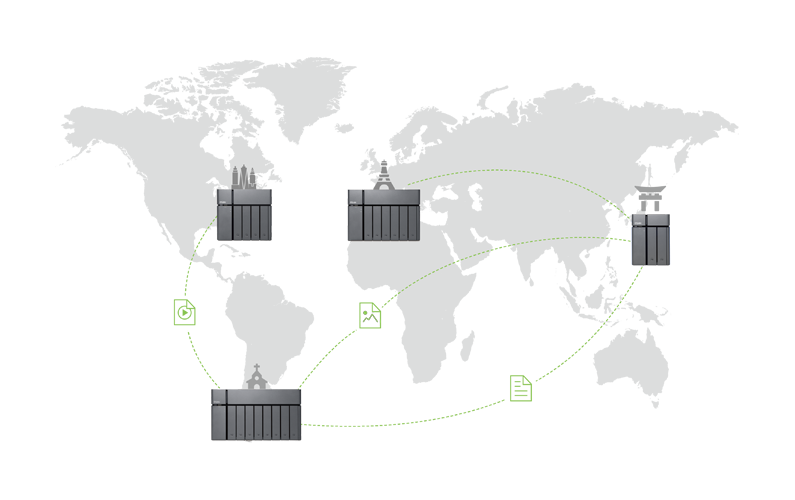
Cloud Backup
Support for Amazon® S3 (Simple Storage Service) Cloud Backup: XCubeNAS integrates the award-winning enterprise cloud service Amazon S3, enabling users to back up entire disk arrays to remote sites rather than other NAS or hardware devices.
Hybrid Cloud Solution: Create a hybrid cloud with Google Drive, OneDrive and Dropbox to access and backup files on your mobile device, PC or thin computer anytime, anywhere. XCubeNAS can be used as a gateway to the cloud as a bridge between public and private files and as a central access point.

Security and Data Protection
More and more data leakage incidents and malicious software attacks, data security and system protection mechanisms have become crucial issues. The QSM system equipped with the XN3000T is built on the concept of security as the top priority, comprehensively protects data security, and provides different tools to prevent system scams, data interception or accidental deletion. In addition, the built-in virus protection software can also set up scanning tasks to perform scanning actions on the entire NAS or specified directories according to the schedule.
WORM (Write Once Data Protection Technology)
WORM technology is designed to prevent modification of data during a specific time period, whether the modification is intentional or unexpected. Files and directories protected by the WORM mechanism can only be read during the specified time period, and cannot be edited until the time period expires. WORM can also prevent ransomware from encrypting files in the victim system, which prevents intruded users from accessing files and maintaining their data security. WORM protects your confidential information from unauthorized editing and threats, ensuring the correctness and integrity of your data.
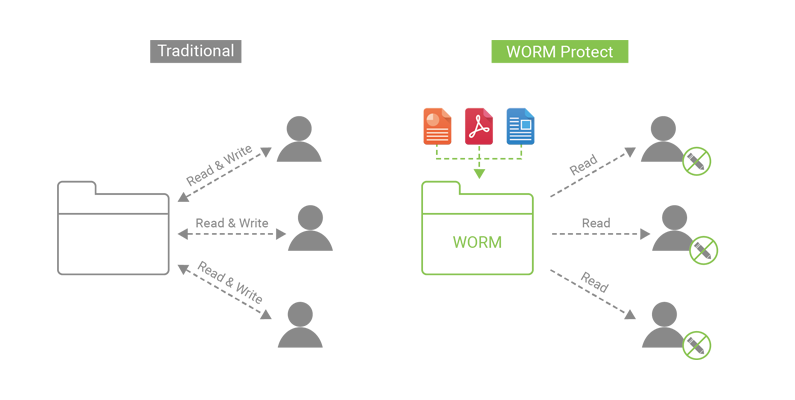
Hard Disk Self-Encryption (SED)
By supporting SED technology, the XN3000T can be safer than you think. With this technology, even if the disk itself is stolen or misplaced on other machines, the data on the disk can still be accessed through a dedicated authentication key (AK) to prevent data leakage or unauthorized storage. take. With secure technology, QSM still provides a convenient and efficient way to manage authentication keys and migrate protected data for better efficiency.
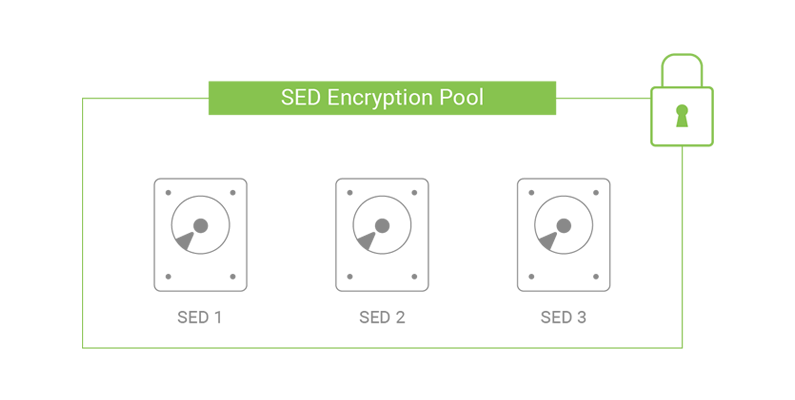
Support for AES 256 storage pool encryption
The XN3000T storage pool encryption mechanism ensures that the storage environment is secure. Any user who wants to modify the data must first pass the authentication. XCubeNAS supports AES 256 encryption for internal disks and external USB/eSTAT disks, and uses military-grade FIPS 140-2 encryption technology that is considered the highest level of security certification.

Virus Protection
The built-in virus protection feature scans files on a regular basis and automatically puts suspicious files into the quarantine to protect the system from potential threats.

Operating System
 Antivirus
The built-in virus protection feature scans files on a regular basis and automatically puts suspicious files into the quarantine to protect the system from potential threats.
Antivirus
The built-in virus protection feature scans files on a regular basis and automatically puts suspicious files into the quarantine to protect the system from potential threats.
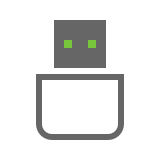 USB Backup
Back up all files to NAS or USB device with one click.
USB Backup
Back up all files to NAS or USB device with one click.
 Time Machine
Support for Apple Time Machine for parallel backup of Mac systems.
Time Machine
Support for Apple Time Machine for parallel backup of Mac systems.
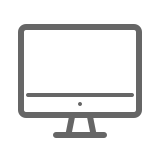 Smart Monitor
A dedicated system monitoring center allows users to effectively monitor resource status.
Smart Monitor
A dedicated system monitoring center allows users to effectively monitor resource status.
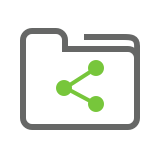 File Manager
Cross-platform file storage and sharing capabilities, remotely manage, store and share files from a web browser.
File Manager
Cross-platform file storage and sharing capabilities, remotely manage, store and share files from a web browser.
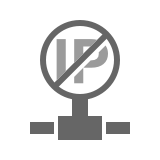 IP Connection Filter
Network Block List prevents specific IP or subnet connections from entering your NAS.
IP Connection Filter
Network Block List prevents specific IP or subnet connections from entering your NAS.
Technical Specifications
1 X 2.5" SATA 固態硬盤
Note:LFF=14TB, SSF=2TB
USB 2.0 x2 (後面)
非工作(do)相對濕度 : 10% 至 90%




